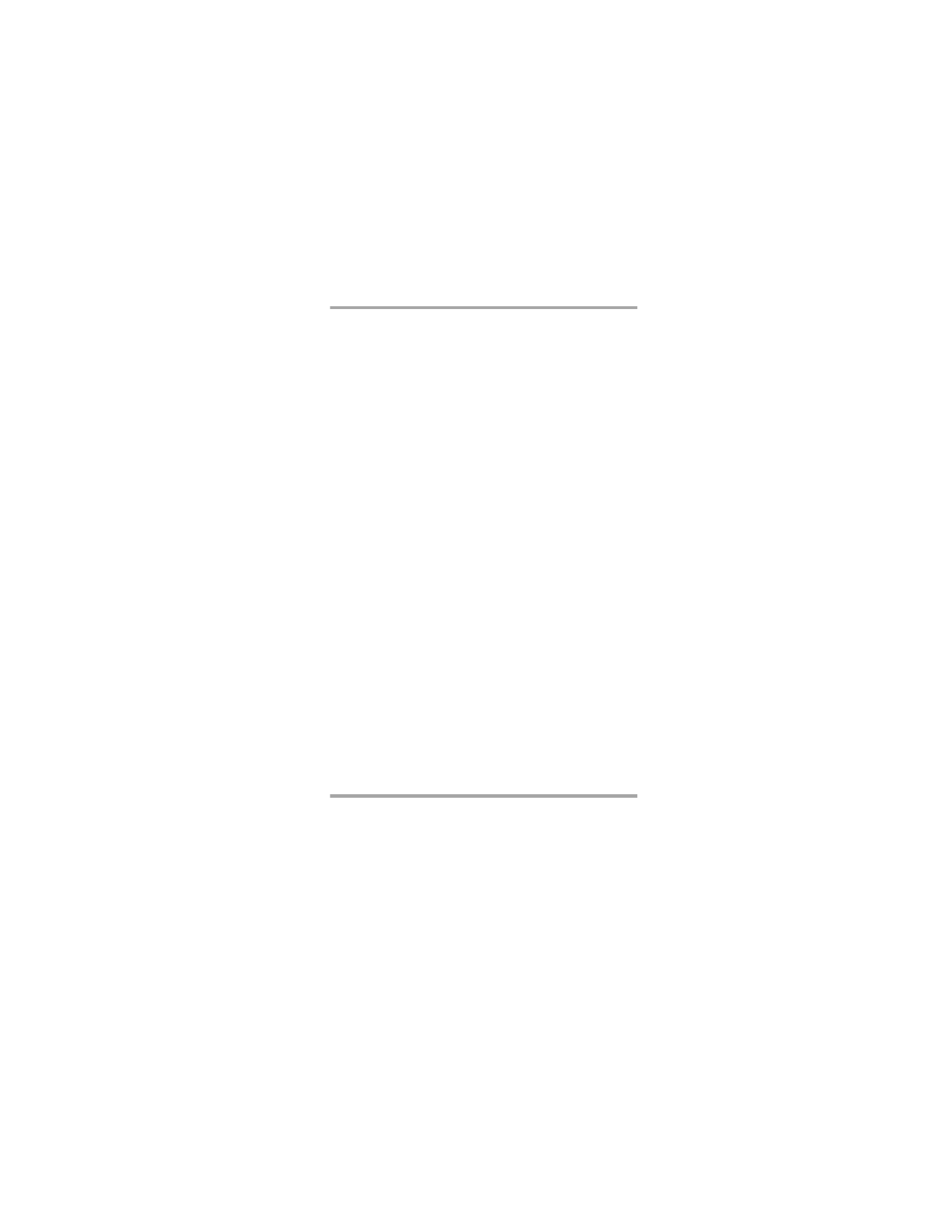
Menu 8, NAM Selection
1) Press left
ñ
(Menu)
8.
2) Press
W to phone number to use.
3) Press left
ñ
(Select)
.
The cellular operator programs your phone with software
called a Number Assignment Module (NAM) when you
register for service. You can register your phone with up to
3 cellular systems, each giving your phone a different

44
NAM, which contains unique data for you such as your
phone number, home service area, and A-key.
Only one NAM is in effect at a time. When you select a
NAM (phone number), you are also selecting your Home
System. The first phone number displayed with this menu
is the phone number in use.
Note: You need at least one active number to make calls.
You cannot change from one NAM to another during a call.