
Summary of Menu Functions
and Shortcuts

31
System Search
Menu 7
Selects which cellular
system to use.
NAM Selection
Menu 8
Selects the phone’s system
and current phone number.
Number Editor
Menu 9
Allows editing of the
currently-displayed number.
Alert Options
Menu 10
Selects type of ringing or
silent service.
Lock The Keys
Menu 11
Locks the keypad.
Menu 6 Note:
The items
in Menu 6 shown in italics are
visible ONLY when activated
with Menu 6 7!
Network Services
Some of the menu functions
are network services. These
functions can be utilized only
if provided by your cellular
network. To make use of a
network service, you must
first subscribe to it. For avail-
ability and subscription,
contact your network
operator.
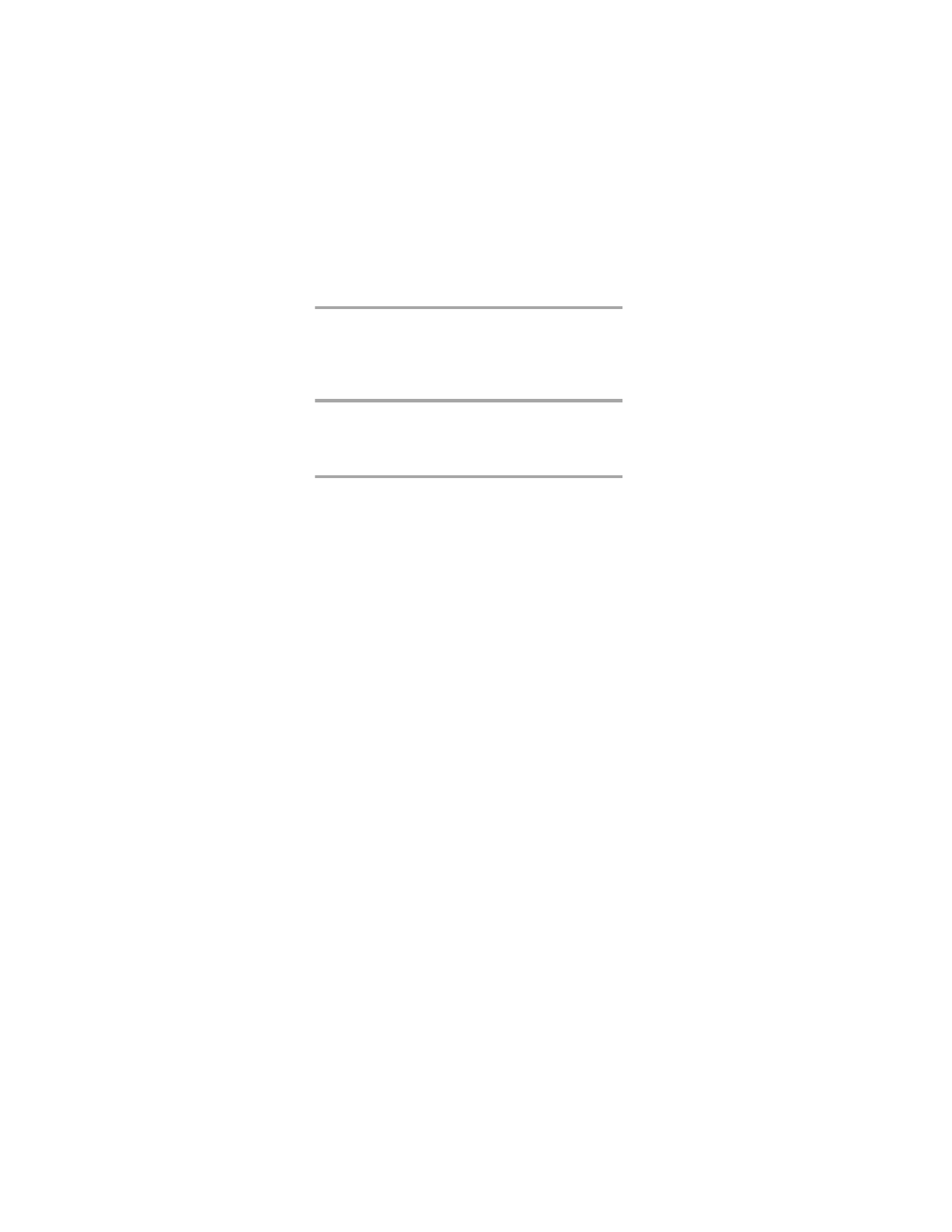
32